Artikel #29
|
When I try to create a PDF file with Acrobat Distiller, I get an error message. |
The problem may be that Distiller does not find the fonts which are used in the document. One way to solve this problem is to check the search path, and make sure that it will find the appropriate fonts.
Start Distiller; the window shown below will appear.
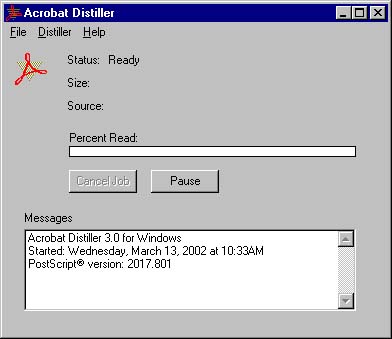
Select "Distiller"->"Font Locations" from the menus; the window shown below will appear.
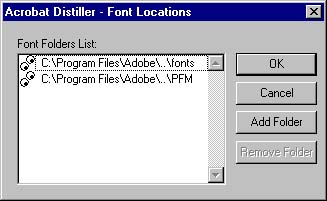
Make sure that the search paths which are shown actually exist and contain fonts. If other paths are given as well, remove them. A path may be added by clicking on "Add Folder" see the picture below.
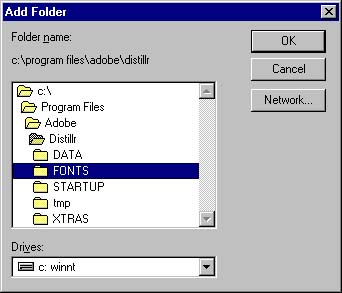
Contact support if this does not resolve the problem.